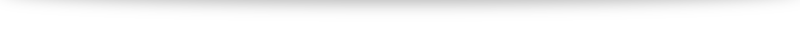- Do you hate wasting paper?
- Are you always looking for a spare sheet of paper?
- Have you ever lost a handwritten reminder on a sticky note?
- Do you rewrite/ edit your notes for legibility?
If you answered yes to any above, then keep reading for a solution.
***
Back in college, I was known to take detailed notes quickly during lectures, while friends opted to wait for someone to share a copy of lecture notes, fill an outline on a later date with textbook reading, or record the lecture with a mini cassette recorder.
I wrote sheets and sheets of notes, which I would type for legibility. And on the following weekend, I would edit it with textbook reading with a different font color. I would also highlight the part of the notes which were on a review sheet so I knew where to focus before an exam.
What about the sheets of paper that I wrote all the notes on?
Once they were all typed up and saved, the handwritten notes went into trash.
I still go through unused pages of my kids’ composition notebooks and tear up pages for scrap notes and grocery lists because I don’t like wasting half of the notebook.
The scrap sheets of paper are good for quick notes, reminders, grocery lists, etc but what happens when you are done with them… they also end up in a trash bin.
I felt horrible about throwing paper after paper, until I came across a smart notebook.
***
In a digitalized era, some people have started using productivity apps for note taking, grocery lists, reminders, quick sketches. And then there are others, like me, who still use paper and a pen.
Smart notebooks are a perfect merge. You are able to write on paper with an actual pen, and then transfer it to your smartphone or computer, and wipe the notebook clean…. saving you a trip to the recycle bin.
***
It was a couple of years ago, when a friend had gifted me a smart notebook. I didn’t understand the purpose, and stuffed it in a closet. I went back and forth trying to see how useful it could be. Until recently, I had my “I am bored” son read up on instructions, google for clarification, and give me a tutorial on Rocketbook.
Oh my, what a difference!
Why did I not start earlier?
I am hooked!
I simply use a pen to write down a kids’ chore list, birthday invitations, reading notes, and send it off to the computer. I could simply type them up instead, but sometimes I don’t have a computer nearby or I am already using my phone for a call or research and jotting notes on scrap sheets of paper is easier than switching screens. Plus, I am a much faster writer than a texter.
I am now using my Rocketbook for everything. End of the day or on a weekend, I go through the notebook and see what I need to save to my computer as image or text or erase it blank.
The notebook has more than 15 pages so it is ample for note taking.
What do I use my Rocketbook for?
- Grocery list
- Daily goals
- Reading notes
- Search results
- Guest list
- Meeting notes
- Blog post ideas
- Journal prompts
- Bucket list
- Packing reminders
After my 1:1 tutorial, Rocketbook App is easy to use!
The free app is a great tool. I just click “new scan” and it takes an image just like a Notes app on the iphone. I can then save the image or share it.
- Save the image to the phone just as you would snap a picture of your notes.
- Share the image of a scan via email, google drive, messages, or text.
- Have the scan transcribed into a written document. I don’t like the font it uses for text or email so I prefer to have the transcribed document sent to google drive. There I can change the font, edit the file, and make all the other changes.
- Delete the scans when you don’t need them.
I revisit my notebook often to see what I need to save and erase. Most admired feature is that I can wipe the sheet cleanwith a microfiber fabric (included with each book), without residue, and have a new page ready for next time.
The Rocketbook came with a blank ink Pilot Frixion pen, but my son gifted me a variety pack off of Amazon and now I have different colors of ink.
I loved the Rocketbook so much that I went on and purchased the planner. The Everyday Planner has a yearly calendar which is perfect to note birthdays, anniversaries, and appointments. It has three monthly calendars which are currently dated for June, July, and August. The weekly calendar boxes are spacious enough to plan a week or two. I use the rest to box a bucket list that I can cross off. The Everyday Planner ends with several lined and dotted pages for note taking.
What is currently on my Everyday Planner?
- Monthly goals/ envisions
- Birthdays on yearly calendar
- Summer appointments and commitments on monthly calendar
- To-do lists
- Daily goals
- Blog and social media goals
- Wish list and bucket list
- Journal prompts
- Kids’ summer goals
- Meeting notes
If you hate throwing papers or searching for misplaced notes, then a smart notebook is a good solution.
I still don’t know all the perks of a Rocketbook but I am learning along the way.
If you use a Rocketbook, share your favorite part by commenting below.
➡️ Affiliate link for Rocketbook Everyday Planner https://amzn.to/3P22jCO
➡️ Affiliate link for Frixion pen https://amzn.to/43me8Im